We’re nearly into March 2020 and the April 2020 features are nearly ready for General Release.
So, now is the time to have an early look at what’s in store to see what new features you would want to turn on 🙂
To do this, you’ll want to turn these features on in a sandbox instance and do comprehensive testing to ensure nothing breaks!
I hope all of you are sticking close to the platform as this should mean fewer issues to resolve.
So, how do you enable the April 2020 (or for that matter any) updates?
Log into the Admin Portal
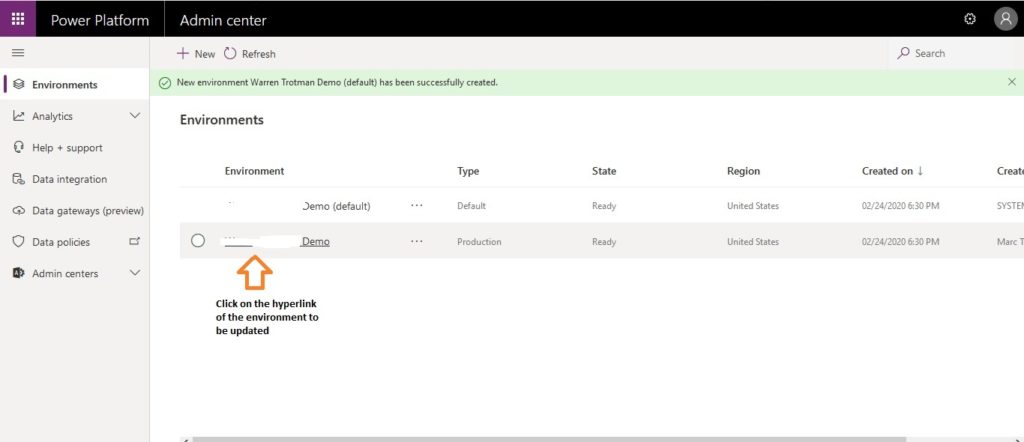
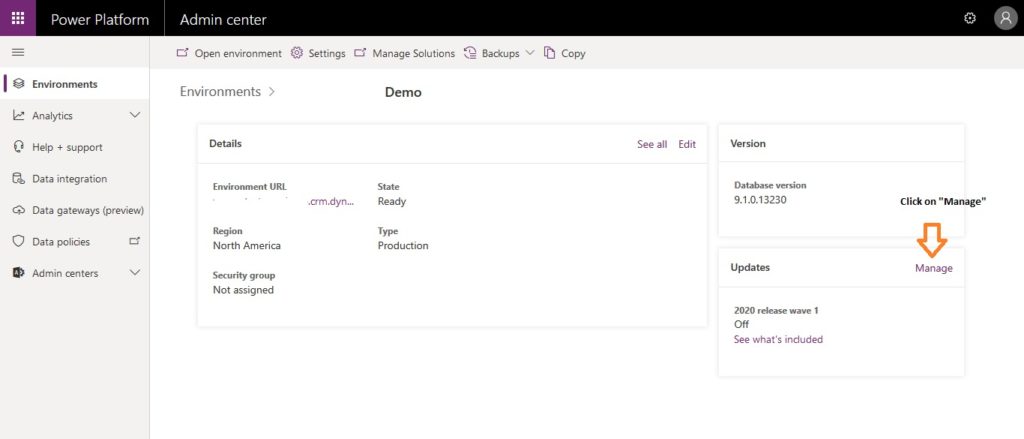
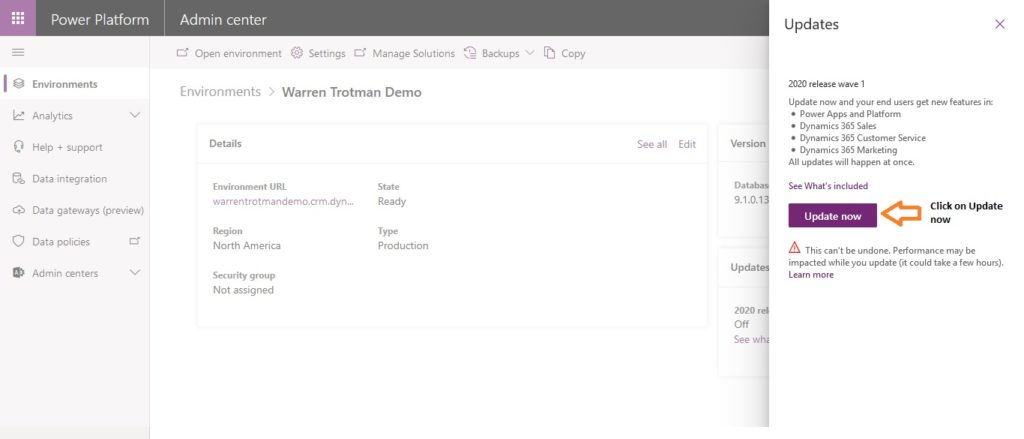
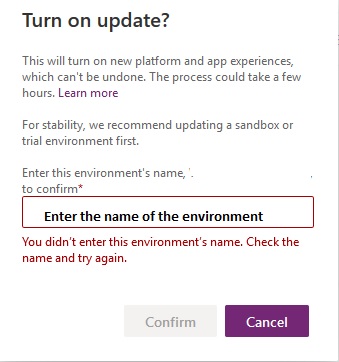
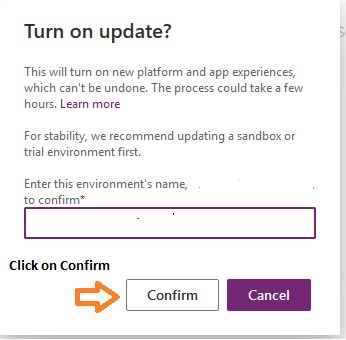
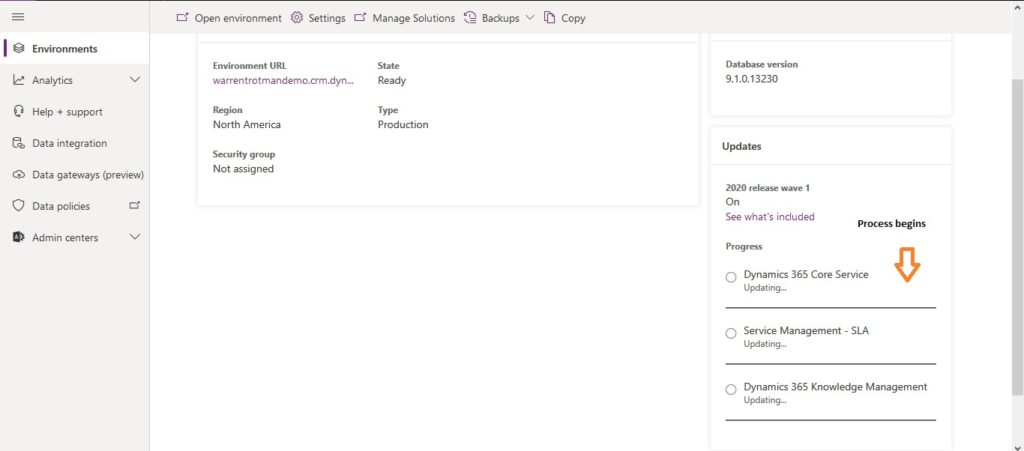
This should be completed within a few hours depending on the number of applications you have installed in your system e.g. Sales, Field Service, etc.